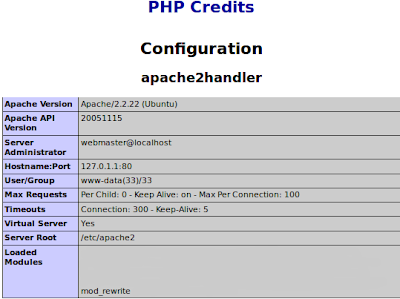To know which branch is active now, we need to check git status. But Here i describe a technique that enable your terminal to show current branch.
If you use linux for OS then just add the following code to .bashrc file in your home directory:
To reload .bashrc, follow this command:
source ~/.bashrc
If you use linux for OS then just add the following code to .bashrc file in your home directory:
function fetch_git_branch () {
git branch 2> /dev/null | sed -e '/^[^*]/d' -e 's/* \(.*\)/ (\1)/'
}
RED="\[\033[0;31m\]"
YELLOW="\[\033[0;33m\]"
GREEN="\[\033[0;32m\]"
NO_COLOR="\[\033[0m\]"
PS1="$GREEN\u@\h$NO_COLOR:\w$YELLOW\$(fetch_git_branch)$NO_COLOR\$ "
Once you put this code on the specified location, then you need to reload your .bashrc or re-enter your terminal window by closing previous window.
To reload .bashrc, follow this command:
source ~/.bashrc
[[ -s ~/.bashrc ]] && source ~/.bashrc