To know about the apache mod_rewrite module is enabled, we can follow two technique. One is using phpinfo other apache_get_modules function.
Let we use phpinfo function first,
The another technique is,
Let we use phpinfo function first,
- Create a file on your localserver root directory and renamed it something like this "phpinfo.php".
- then, add this,
<?php echo phpinfo(); ?>
and save it. - Then go to your browser and write address like: localhost/phpinfo
there you see a pic like this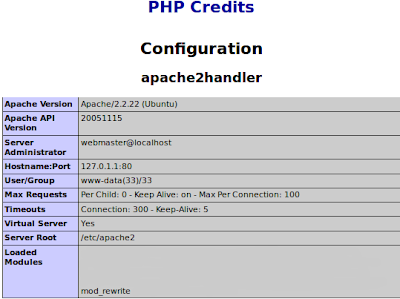
Look at Loaded Modules and i viewed here only mod_rewrite. Because i already enabled it. If you do not see anything like this, it assume that you have not enable mod_rewrite module.
The another technique is,
- Create a file on your localserver root directory and renamed it something like this "mod.php".
- Then add this code snippet,
<?php
print_r(apache_get_modules());
?> - Then go to your browser and write address like: localhost/phpinfo
there you see a array like this
Array (
[0] => core[1] => mod_log_config)
[2] => mod_logio
[3] => prefork
[4] => http_core
[5] => mod_so
[6] => mod_alias
[7] => mod_auth_basic
[8] => mod_authn_file
[9] => mod_authz_default
[10] => mod_authz_groupfile
[11] => mod_authz_host
[12] => mod_authz_user
[13] => mod_autoindex
[14] => mod_cgi
[15] => mod_deflate
[16] => mod_dir
[17] => mod_env
[18] => mod_mime
[19] => mod_negotiation
[20] => mod_php5
[21] => mod_reqtimeout
[22] => mod_rewrite
[23] => mod_setenvif
[24] => mod_status - I highlighted the mod_rewrite module. Here it exists because of i have this module already enabled. If you have not this, you need to enable this module.
No comments:
Post a Comment